
SE:BKM includes the automated mapping of MaBiS processes for the market roles of supplier and balance responsible party.
The core task of the module is to manage and check the balanced time series and to support the related communication processes. This also includes the clearing lists for supplier and billing totals time series. Large amounts of data and any complex structure of balancing areas and balancing groups can be securely managed. SE:BKM gives you a quick and reliable overview of current data and allows you to check the status of totals time series.
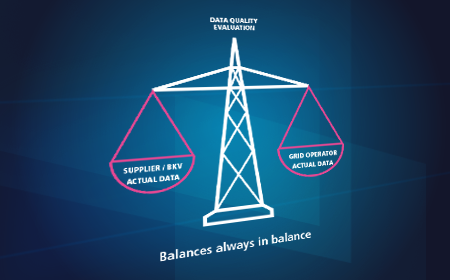
Why SE:BKM?
- Fast reaction time
- Control options and a valid basis for decision making
- Reduced balancing risk
- Quick assessment of data quality
- Flexible reporting
Contents BKM Power
-
Balancing Group Management | Market Role Supplier
- Profile Definition Lists
Automated import and creation of profiles and profile definition lists - Contract data import
Transparent individual mapping of all profile-based, daily parameter-based and performance-based market locations - Total time series management
Import of activations and external summary time series
Aggregation or optional import of own shadow balances per metering point - Total time series checking
Automated checking of total time series, taking into account individual tolerance specifications - Balancing control
Aggregation level per supplier/balancing area
Comparison of own and external summation time series - Unknown summary time series
Totals time series without capitalisation can be assigned by subsequent capitalization - Supplier clearing lists
Processing and comparison of supplier clearing lists
Automatic request for clearing lists and sending of correction lists - Reporting
Highly configurable reporting of reconciliation data using custom templates - Job management
Import and reporting can be automated using calculation runs - Redispatch 2.0
Mapping of outage work including aggregation and clearing - Surplus/shortfall billing preparation
Interface to provide balanced quantities for surplus/shortfall billing - Load profile subscription
Load profile can be subscribed to or cancelled directly from SE:BKM
- Profile Definition Lists
-
Balancing Group Management | Market Role Balance Responsible Party
- Management of total time series
Import of activations and external total time series
Aggregation or optional import of own shadow balances per metering point - Verification of total time series
Automated checking of total time series, taking into account individual tolerance specifications - Balancing control
Aggregation level per balancing zone
Comparison of own and external total time series (BKSZR/LFSZR) including status display - Unknown total time series
Totals time series without capitalisation can be assigned by subsequent capitalization - FPI and FPE
Import of FPI and FPE data or alternatively direct import of the fCNF from the scheduling process - Balancing Group Settlement
Highest level of aggregation per balancing group
Comparison of own and external total time series (SUM OF BIKO TS/BKSZR/LFSZR)
Processing of balancing energy prices and therefore direct view of balancing energy costs - Redispatch 2.0
Mapping of outage work including aggregation, transfer and clearing - Balancing total time series of clearing lists
Automatic clearing list request
Clearing list processing and synchronisation of total time series - Reporting
Highly configurable reporting of settlement data using custom templates - Job management
Import and reporting can be automated using calculation runs - Zuordnungsermächtigung (ZOE)
Balancing authorization documents in the UTILMD format can be generated and sent to the Distribution System Operator
- Management of total time series
We are currently developing new solutions for the commodity natural gas in SOPTIM Elements. In balancing group management we are working on the allocation process as a first step. Learn more about SOPTIM Elements here.

